Add or Change Opportunities, Organizations, and Contacts
Use the Add form for an area to add new records for that area. To enter additional information or change existing information for a record, display the record and make your changes directly on the tabs in that area.
Add Records
- Option 1: Navigate to the area for the type of record you want to add, and click
+ Add <type of record> next to the search field in the upper-left corner of the area.
Example: To add an opportunity, click
 to go to the Opportunities area, and click
+ Add Opportunity to display the Add Opportunity form. On the Add Opportunity form, make entries in all required fields and in any of the optional fields that you want to use, and click
to go to the Opportunities area, and click
+ Add Opportunity to display the Add Opportunity form. On the Add Opportunity form, make entries in all required fields and in any of the optional fields that you want to use, and click
 on the toolbar to save your work.
on the toolbar to save your work.
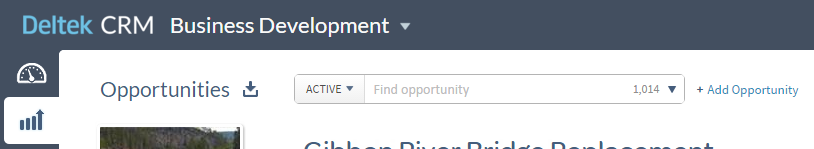
- Option 2: As you are adding or editing a record in one area, add a needed record for another area "on the fly."
Example: While you are adding a new contact in the Contacts area, you type the contact's organization name (Yerkses) in the ORGANIZATION field and find that it does not yet exist in Deltek CRM. To add it, you click + New Organization at the bottom of the selection list to display the Add Organization form.
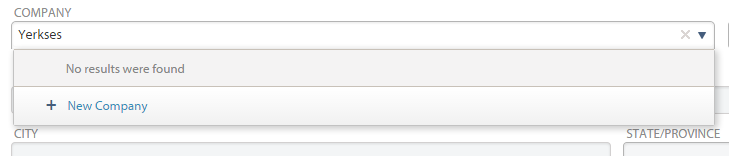
When you save your work in the Add Organization form, you are automatically returned to the Add Contact form, with the new organization's name in the ORGANIZATION field on that form.
Change Records
Once you add a record, you can, in most cases, enter additional information for it, or change existing information, directly on the tabs in that area.
In addition, each of the areas has an Edit form that contains basically the same set of fields as the Add form. Using the Edit form may be most convenient if you need to enter data for multiple fields that display in the summary on the left side of the area or display on the Overview tab. To open the Edit form for an area, click
 on the area toolbar in the upper-right corner.
on the area toolbar in the upper-right corner.
Access Rights
If your security role does not provide the necessary access rights to add a new record or change the currently selected record, the options described above are not available to you.