| Field | Description |
|---|
| NAME
|
Enter the name of the
organization.
When you move the focus from this field,
Deltek CRM compares the name to existing
organization names and aliases. If it detects possible matches, it displays a list of those
organizations so you can determine if you are adding a duplicate record. If you are still not sure, you can click
an organization name in the list to display the full company record on a separate browser tab.
|
| MARKET
|
Select the primary general market in which the
organization participates (for example,
Commercial,
Health Care,
Federal Government).
Type one or more characters from the market to select from a list of markets that contain those characters. Click
 to select from the full list of markets. to select from the full list of markets.
|
| DESCRIPTION
|
Enter a description of the
organization. Click
 to display toolbars that provide editing and formatting options: to display toolbars that provide editing and formatting options:
- Bold, italic, underline, strikethrough
- Numbered lists
- Bulleted lists
- Text indent, alignment, and direction
- Formatting styles
- Paragraph formats
- Font types and sizes
- Text color and background color
- Paste as plain text
|
| TYPE
|
Select the check box for each type of role that applies to the
organization:
Client,
Partner,
Government Agency,
Competitor).
|
| ALIASES
|
If you commonly refer to
an organization by an abbreviated version of the legal name or an acronym for the name, or if there are alternate spellings of the name, enter those in this field. For example, Brownstone Technology Systems may also be known as Brownstone Tech or BTS. When you search for the
organization in a search field,
Deltek CRM automatically includes both
organization names and
organization aliases in the search.
After you enter each alias, press ENTER so that each alias is on a separate line.
|
| EMPLOYEES
|
Enter the number of employees in the
organization.
|
| ANNUAL REVENUE
|
Enter the
organization's annual revenue amount in U.S. dollars.
|
| STATUS
|
Click
 and select the
organization status:
Active,
Inactive, or
Dormant. and select the
organization status:
Active,
Inactive, or
Dormant.
|
| RELATIONSHIP
|
Click
 and select the
organization's relationship with your firm. For example, for a client
organization, the field might contain
Existing or
Former. and select the
organization's relationship with your firm. For example, for a client
organization, the field might contain
Existing or
Former.
|
| SPECIALTY
|
Select the type of service or product in which the
organization specializes.
Type one or more characters from the specialty to select from a list of specialties that contain those characters. Click
 to select from the full list of specialties. to select from the full list of specialties.
|
| SPECIALTY NOTES
|
If the
organization has multiple specialties or if you want to include additional details about the
organization's specialty, enter that information in this field. Click
 to display toolbars that provide editing and formatting options: to display toolbars that provide editing and formatting options:
- Bold, italic, underline, strikethrough
- Numbered lists
- Bulleted lists
- Text indent, alignment, and direction
- Formatting styles
- Paragraph formats
- Font types and sizes
- Text color and background color
- Paste as plain text
|
| SOCIOECONOMIC STATUS
|
If the
organization is eligible for any of the business development programs for small and minority-owned businesses listed under
SOCIOECONOMIC STATUS, select all check boxes that apply.
|
| PRIOR WORK
|
Click
 and select
Yes in this field if the
organization has been involved in prior work that your firm has done. and select
Yes in this field if the
organization has been involved in prior work that your firm has done.
|
| WEBSITE
|
Enter the URL for the
organization's Web site. The URL then displays as a link to the Web site on the left side of the
Organizations area.
Note: If you do not enter the protocol (http:// or
https://) as part of the URL,
Deltek CRM automatically adds
http:// to the URL.
|
| PRIMARY ADDRESS
|
Enter the street address or other address information for the
organization's primary location.
Click
+ Add Address Line below the field if you need an additional address field.
|
| CITY
|
Enter the city for the
organization's primary location.
|
| STATE/PROVINCE
|
Select the state or province for the
organization's primary location.
Type one or more characters from the state or province to select from a list of states or provinces that contain those characters. Click
 to select from the full list of states or provinces. to select from the full list of states or provinces.
If the drop-down list is empty, make sure the correct country is selected in
COUNTRY. If it is, then no states or provinces have been defined for the country.
|
| ZIP
|
Enter the ZIP code or other postal code for the
organization's primary location.
|
| COUNTRY
|
Select the country for the
organization's primary location.
Type one or more characters from the country to select from a list of countries that contain those characters. Click
 to select from the full list of countries. to select from the full list of countries.
|
| PHONE
|
Enter the phone number for the
organization's primary location.
|
| FAX
|
Enter the FAX number for the
organization's primary location.
|
| DISPLAY NAME
|
By default, the address is identified in
Deltek CRM as
<city>, <state/province>. If you want to use a different name for the address (for example,
Corp. Headquarters), enter that name.
|
| Field | Description |
|---|
| Address
|
Enter the street address or other address information for the location.
Click
+ Add Address Line below the field if you need an additional address field.
|
| Make primary
|
Select this check box if you want this address to be the primary address for the
organization. This check box is only available on the Edit
Organization form; it is not displayed when you add a new
organization.
When you save, the address displays as the primary address, and the previous primary address displays as an "other"
organization location.
|
| CITY
|
Enter the city for the location.
|
| STATE/PROVINCE
|
Select the state or province for the location.
Type one or more characters from the state or province to select from a list of states or provinces that contain those characters. Click
 to select from the full list of states or provinces. to select from the full list of states or provinces.
If the drop-down list is empty, make sure the correct country is selected in
COUNTRY. If it is, then no states or provinces have been defined for the country.
|
| ZIP
|
Enter the ZIP code or other postal code for the location.
|
| COUNTRY
|
Select the country for the location.
Type one or more characters from the country to select from a list of countries that contain those characters. Click
 to select from the full list of countries. to select from the full list of countries.
|
| PHONE
|
Enter the phone number for the location.
|
| FAX
|
Enter the FAX number for the location.
|
| DISPLAY NAME
|
By default, the address is identified in
Deltek CRM as
<city>, <state/province>. If you want to use a different name for the address (for example,
South Region Office), enter that name.
|
If your firm adds custom fields (fields that are not in the standard version of
Deltek CRM) to the Overview tab in the
Organizations area, those fields display under
More Information. As with standard fields, you must make entries in any required custom fields.
 to go to the
Organizations area.
to go to the
Organizations area.
 to go to the
Organizations area.
to go to the
Organizations area.
 on the
Organizations toolbar.
on the
Organizations toolbar.
 to change it to
to change it to
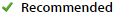 .
.


 Delete
Organization
Delete
Organization
 to display toolbars that provide editing and formatting options:
to display toolbars that provide editing and formatting options:
 and select the
organization status:
and select the
organization status: