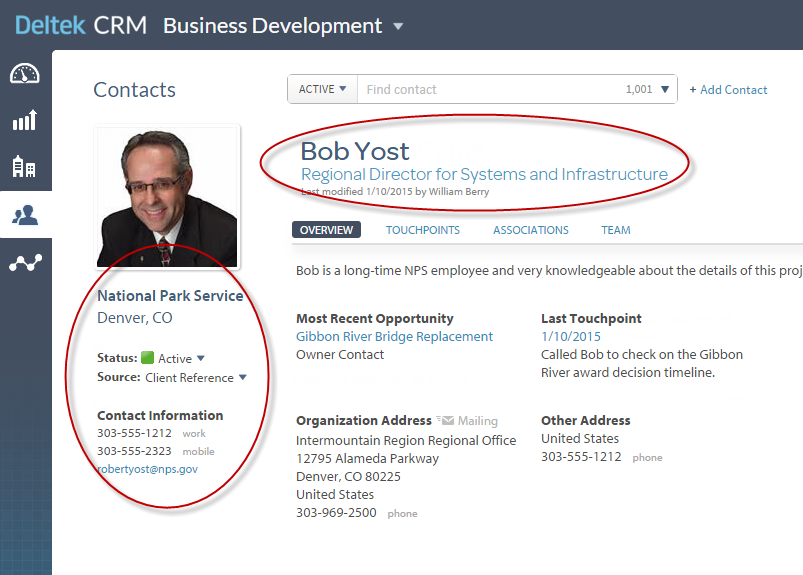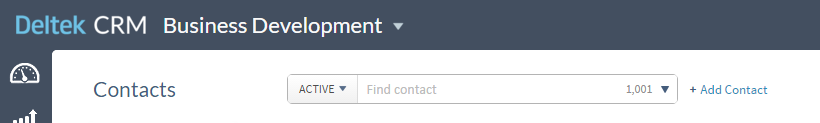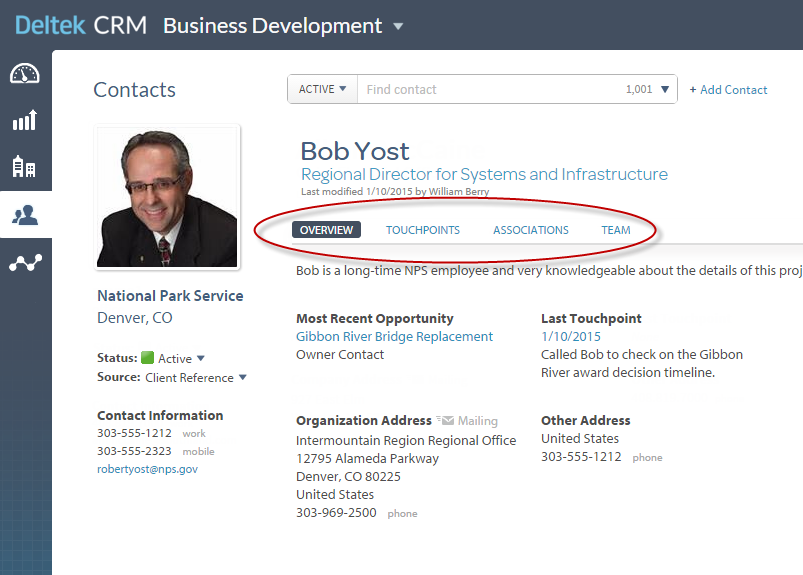The Contacts area of
Deltek CRM provides quick access to key information for your contacts at client, vendor, and
partner
organizations and at government agencies.
Basic information, such as title,
organization and location, phone numbers, and email address, is always visible. Other information displays on the Overview, Touchpoints, Associations, and Team tabs. (Your system administrator may also add custom tabs to supplement these standard tabs.)
Contact Summary Information
The name and title of the currently selected contact display in the upper-left corner of the Contacts area, and key data (organization, status, location, and so on) display down the left edge.
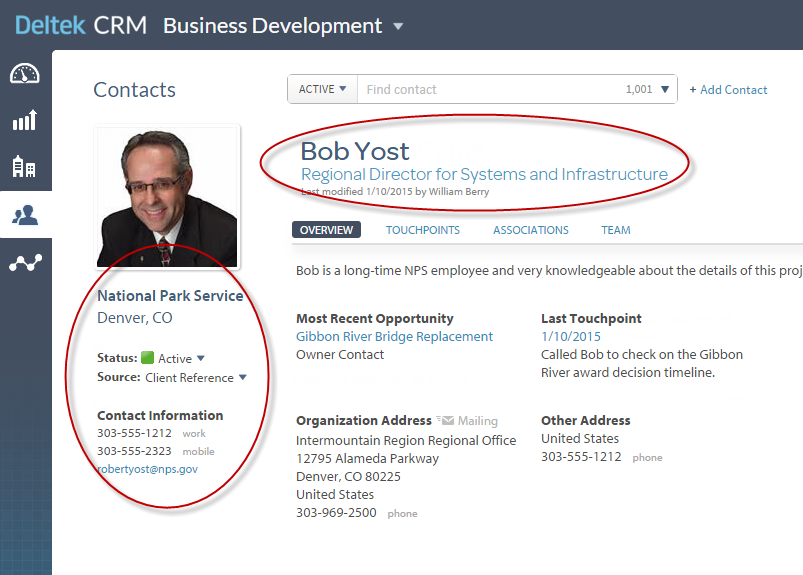
Contact Search and Add Contact Option
Use the contact search field above the contact name to display an existing contact. Use the
+ Add Contact option next to the list to add a new contact.
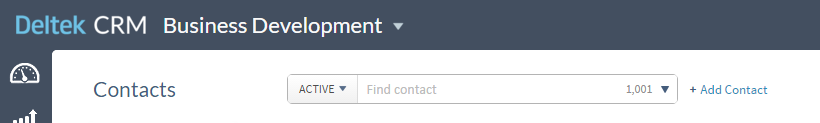
Toolbar
Use the toolbar in the upper-right corner of the area to edit contact information or add a touchpoint for the contact.

Tabs
Use the tabs to display and edit additional information related to the currently selected contact:
- Overview: Use the Overview tab to review and edit key data, such as the contact description and other addresses.
- Touchpoints: Use the Touchpoints tab to review touchpoints that have occurred or are scheduled for the contact and to add new touchpoints.
- Associations: Use the Associations tab to create and maintain lists of the opportunities and other contacts that are associated with the contact.
- Team: Use the Team tab to create and maintain a list of your employees who are associated with the contact and to describe their relationships to that contact.
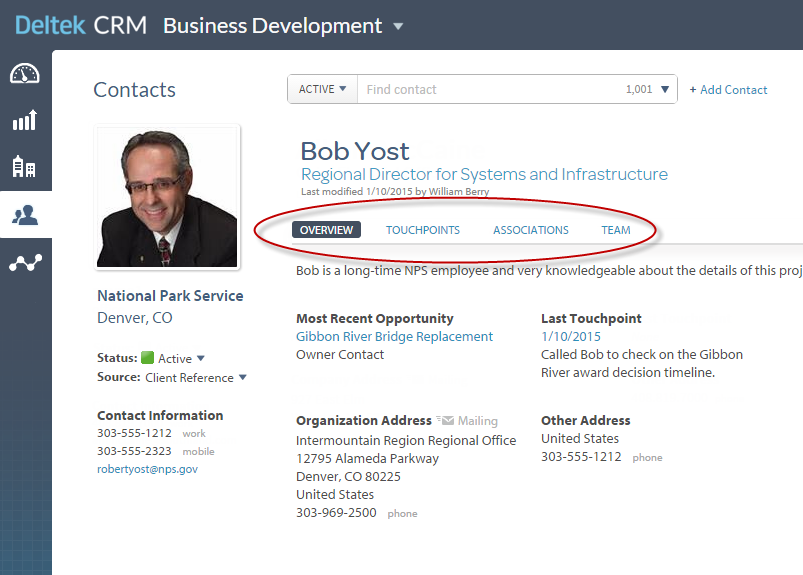
Related Help Topics
Use these links to display lists of help topics that contain step-by-step instructions, field and option descriptions, and more in-depth discussions of selected subjects.