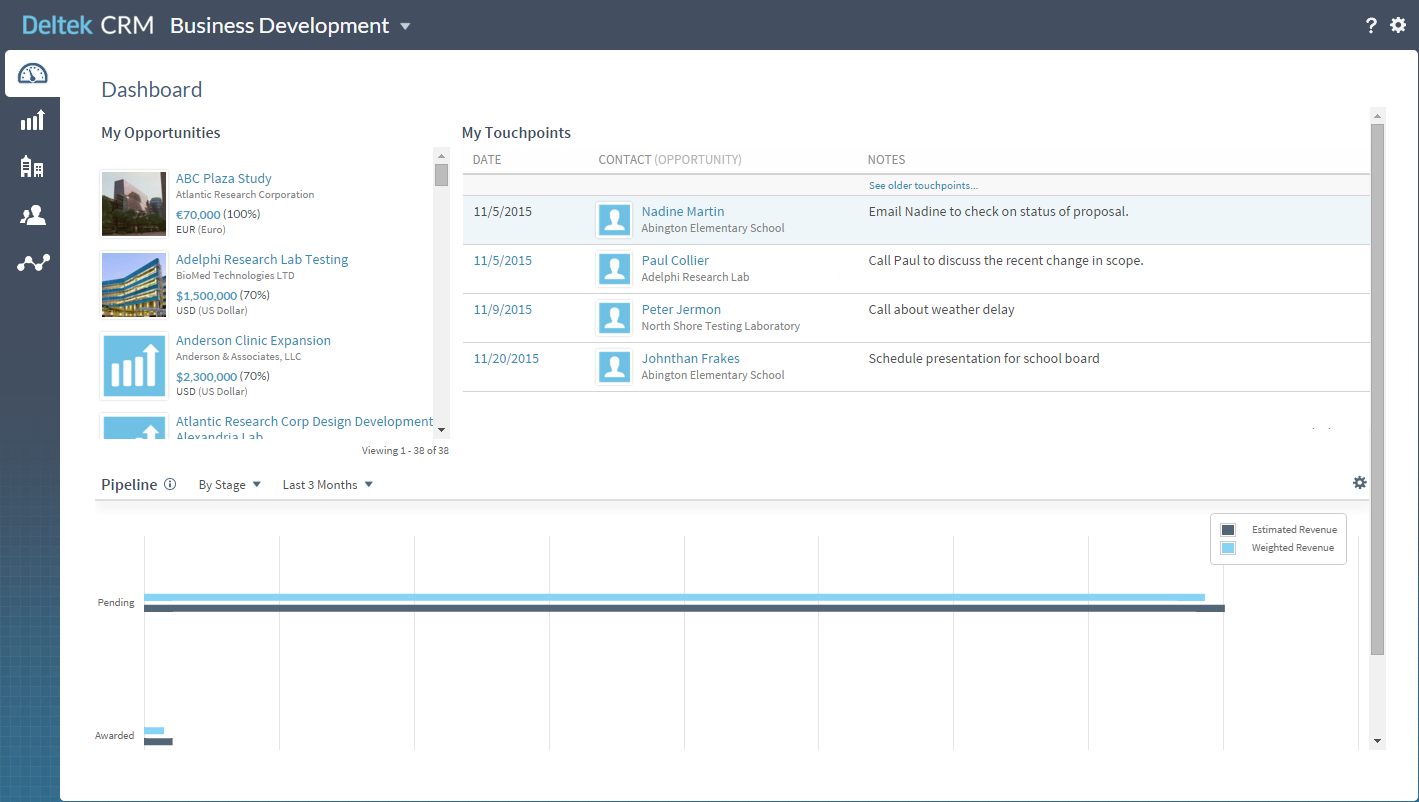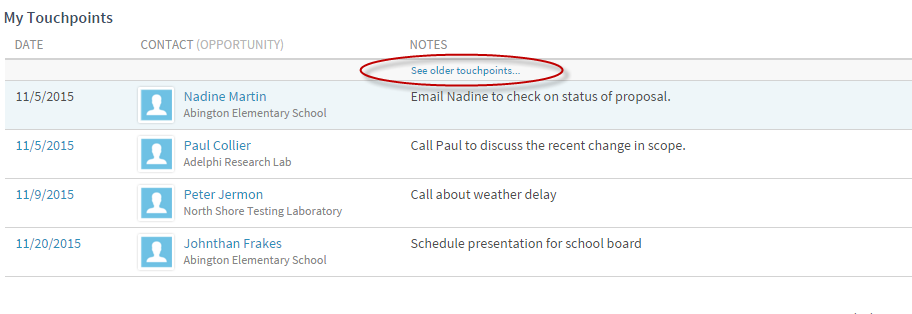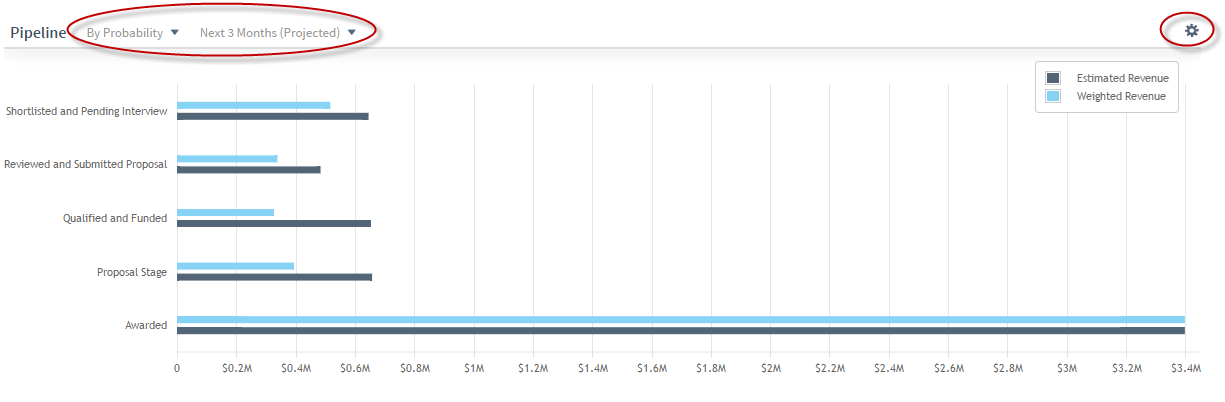Dashboard
The Dashboard area of Deltek CRM provides a list of the opportunities for which you are a team member, a list of your upcoming or historical touchpoints, and a Pipeline bar chart that displays estimated and weighted revenue for a set of opportunities that you select. You can break down the revenue on the chart based on any of a number of opportunity dimensions (for example, by client, by market, or by stage).
Note: Your access to the Opportunities area determines your access to the Dashboard area. If you do not have access to the Opportunities area, you also do not have access to the Dashboard area.